Dateiliste
Aus Contao Community Documentation
Diese Spezialseite listet alle hochgeladenen Dateien auf.
| Name | Vorschaubild | Größe | Benutzer | Beschreibung | Versionen | |
|---|---|---|---|---|---|---|
| 11:30, 18. Sep. 2014 | Efg 01 form send mail.png (Datei) |  |
14 KB | Schnaub | 3 | |
| 11:27, 18. Sep. 2014 | Efg 03 form backup data small.png (Datei) |  |
13 KB | Schnaub | 6 | |
| 12:32, 3. Sep. 2014 | Cod lts-3214-assets-contao-css.zip.pdf (Datei) | 987 Bytes | Ciaobello | Cod_lts-3214-assets-contao-css.zip | .pdf entfernen. Zip's sind nicht erlaubt. | 1 | |
| 12:31, 3. Sep. 2014 | Cod lts-3.2.14-files.zip.pdf (Datei) | 496 KB | Ciaobello | Cod_lts-3.2.14-files.zip | .pdf entfernen. Zip's sind nicht erlaubt. | 1 | |
| 12:30, 3. Sep. 2014 | Cod lts-3214-templates.zip.pdf (Datei) | 71 KB | Ciaobello | Cod_lts-3214-templates.zip | .pdf entfernen. Zip's sind nicht erlaubt. | 1 | |
| 13:31, 18. Aug. 2014 | Bepiwikcharts settings.jpg (Datei) |  |
83 KB | MaTh | Aktueller Screenshot der Einstellungen | 2 |
| 17:19, 27. Jul. 2014 | Check plan de.jpg (Datei) | 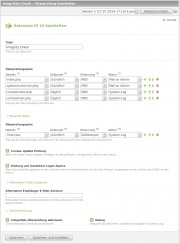 |
180 KB | BugBuster | Version 3.4.0 | 2 |
| 17:15, 27. Jul. 2014 | Check overview de.jpg (Datei) |  |
38 KB | BugBuster | Version 3.4.0 | 2 |
| 10:40, 9. Jun. 2014 | TOC Element - Formatiert.png (Datei) | 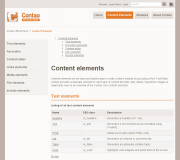 |
76 KB | Tril | 1 | |
| 10:40, 9. Jun. 2014 | TOC Element - 1. Ebene ausblenden.png (Datei) |  |
77 KB | Tril | 1 | |
| 10:39, 9. Jun. 2014 | TOC Element - Fronend Vorschau.png (Datei) | 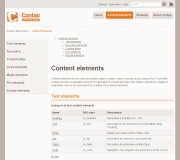 |
76 KB | Tril | 1 | |
| 10:36, 9. Jun. 2014 | TOC Element - Artikel einbeziehen.png (Datei) | 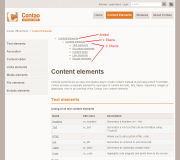 |
79 KB | Tril | 1 | |
| 10:35, 9. Jun. 2014 | TOC Element - Element konfigurieren.png (Datei) | 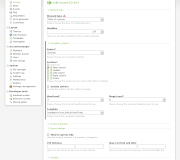 |
81 KB | Tril | 1 | |
| 10:34, 9. Jun. 2014 | TOC Element - Element-Typ auswählen.png (Datei) | 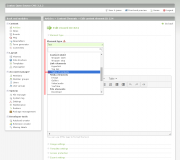 |
77 KB | Tril | 1 | |
| 10:33, 9. Jun. 2014 | TOC Element - Element hinzufügen.png (Datei) | 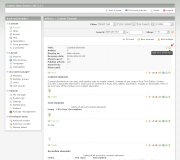 |
105 KB | Tril | 1 | |
| 10:32, 9. Jun. 2014 | TOC Element - Überschrift und CSS-ID vergeben.png (Datei) | 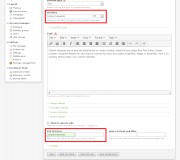 |
71 KB | Tril | 1 | |
| 10:32, 9. Jun. 2014 | TOC Element - Element bearbeiten.png (Datei) | 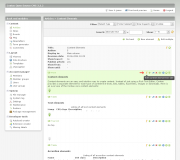 |
106 KB | Tril | 1 | |
| 10:31, 9. Jun. 2014 | TOC Element - Wikipedia Beispiel.png (Datei) |  |
191 KB | Tril | 1 | |
| 21:44, 22. Apr. 2014 | Mumble-icon-sich-selbst-taub-stellen.jpg (Datei) | 656 Bytes | Frontendschlampe | Mumble Icon - sich selbst taub stellen | 1 | |
| 21:44, 22. Apr. 2014 | Mumble-icon-sich-selbst-stumm-stellen.jpg (Datei) | 588 Bytes | Frontendschlampe | Mumble Icon - sich selbst stumm stellen | 1 | |
| 21:43, 22. Apr. 2014 | Mumble-icon-server-verbindungsdialog.jpg (Datei) | 635 Bytes | Frontendschlampe | Mumble Icon - Server Verbindungsdialog | 1 | |
| 21:43, 22. Apr. 2014 | Mumble-icon-kommentar.jpg (Datei) | 680 Bytes | Frontendschlampe | Mumble Icon - Kommentar | 1 | |
| 21:42, 22. Apr. 2014 | Mumble-icon-informationen-anzeigen.jpg (Datei) | 645 Bytes | Frontendschlampe | Mumble Icon - Informationen anzeigen | 1 | |
| 21:42, 22. Apr. 2014 | Mumble-icon-aufnahme.jpg (Datei) | 629 Bytes | Frontendschlampe | Mumble Icon - Aufnahme | 1 | |
| 21:13, 22. Apr. 2014 | Mumble-icon-einstellungen.jpg (Datei) | 673 Bytes | Frontendschlampe | Mumble Icon - Einstellungen | 1 | |
| 20:31, 22. Apr. 2014 | Mumble-statusfenster.jpg (Datei) |  |
34 KB | Frontendschlampe | Mumble Statusfenster | 1 |
| 20:19, 22. Apr. 2014 | Mumble-server-auswaehlen.jpg (Datei) |  |
26 KB | Frontendschlampe | Mumble Server auswählen | 1 |
| 20:15, 22. Apr. 2014 | Mumble-server-hinzufuegen.jpg (Datei) |  |
31 KB | Frontendschlampe | Mumble Server hinzufügen | 1 |
| 20:06, 22. Apr. 2014 | Mumble-server-verbinden.jpg (Datei) |  |
23 KB | Frontendschlampe | Mumble Server verbinden | 1 |
| 19:57, 22. Apr. 2014 | Mumble-zertifikat-management-fertig.jpg (Datei) | 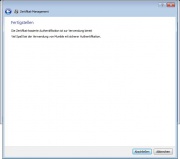 |
18 KB | Frontendschlampe | Mumble Zertifikat-Management - fertig | 1 |
| 19:55, 22. Apr. 2014 | Mumble-zertifikat-management.jpg (Datei) |  |
34 KB | Frontendschlampe | Mumble Zertifikat-Management | 1 |
| 19:46, 22. Apr. 2014 | Mumble-audio-assistant-fertig.jpg (Datei) |  |
26 KB | Frontendschlampe | Mumble Audio-Assistant - fertig | 1 |
| 19:42, 22. Apr. 2014 | Mumble-audio-assistant-positionsabhaengiges-audio.jpg (Datei) |  |
36 KB | Frontendschlampe | Mumble Audio-Assistant - positionsabhängiges Audio | 1 |
| 19:36, 22. Apr. 2014 | Mumble-audio-assistant-qualitaet-hinweise.jpg (Datei) |  |
40 KB | Frontendschlampe | Mumble Audio-Assistant Qualität & Hinweise | 1 |
| 19:06, 22. Apr. 2014 | Mumble-audio-assistant.jpg (Datei) |  |
24 KB | Frontendschlampe | neues Format | 2 |
| 19:04, 22. Apr. 2014 | Mumble-audio-assistant-geraeteauswahl.jpg (Datei) |  |
31 KB | Frontendschlampe | neues Format | 2 |
| 19:02, 22. Apr. 2014 | Mumble-audio-assistant-geraeteeinstellungen.jpg (Datei) |  |
33 KB | Frontendschlampe | neues Format | 2 |
| 18:54, 22. Apr. 2014 | Mumble-audio-assistant-sprachaktivitaetserkennung.jpg (Datei) |  |
35 KB | Frontendschlampe | Mumble Audio-Assistant - Sprachaktivitätserkennung | 1 |
| 18:47, 22. Apr. 2014 | Mumble-audio-assistant-lautstaerkeneinstellungen-mikro.jpg (Datei) |  |
44 KB | Frontendschlampe | Mumble Audio-Assistant - Lautstärken-Einstellungen - Mikrofon | 1 |
| 18:25, 22. Apr. 2014 | Mumble-start.jpg (Datei) |  |
27 KB | Frontendschlampe | Mumble öffnen über das Windows Startmenü | 1 |
| 13:52, 15. Apr. 2014 | Css-pagination.png (Datei) | 3 KB | Andreas | 4 | ||
| 16:13, 13. Mär. 2014 | Opw navimenue.png (Datei) |  |
48 KB | Fall2out | 1 | |
| 22:39, 12. Mär. 2014 | Opw leereslayout.jpg (Datei) |  |
50 KB | Fall2out | 1 | |
| 21:20, 11. Mär. 2014 | Opw verstecken.png (Datei) |  |
38 KB | Fall2out | 1 | |
| 21:20, 11. Mär. 2014 | Opw startseite.png (Datei) |  |
37 KB | Fall2out | 1 | |
| 21:20, 11. Mär. 2014 | Opw seitenstruktur.png (Datei) |  |
60 KB | Fall2out | 1 | |
| 21:19, 11. Mär. 2014 | Opw opw struktur.png (Datei) |  |
52 KB | Fall2out | 1 | |
| 21:19, 11. Mär. 2014 | Opw opw navi.png (Datei) |  |
52 KB | Fall2out | 1 | |
| 21:19, 11. Mär. 2014 | Opw mootools.png (Datei) |  |
41 KB | Fall2out | 1 | |
| 21:19, 11. Mär. 2014 | Opw moduleinbindung.png (Datei) | 44 KB | Fall2out | 1 |
 Erste Seite |
 Vorherige Seite |
 Nächste Seite |
 Letzte Seite |