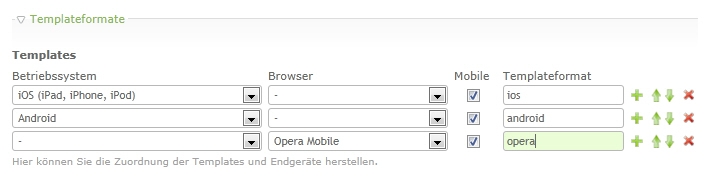MultiColumnWizard
Aus Contao Community Documentation
Version vom 27. August 2011, 07:42 Uhr von Andreasisaak (Diskussion | Beiträge)
| Erweiterungs-Übersicht | |
|---|---|
| Entwickler Webseite | http://www.men-at-work.de |
| Version der Erweiterung | 1.0.0 |
| Kompatibilität mit Contao Version | 2.9 - 2.9.5 |
| Link zum Extension Repository | http://www.contao.org/erweiterungsliste/view/MultiColumnWizard.html |
| Link zum Tracker | http://contao-forge.de/projects/multicolumnwizard/issues |
Dieses Widget ist dafür gedacht, beliebige Widget-Typen nebeneinander zu platzieren.
Das Widget ist eigentlich das Gleiche wie der MultiTextWizard oder der MultiSelectWizard; es erweitert die Funktionalitäten für belibige Widgets.
Inhaltsverzeichnis
Aussehen
Das Modul ist eine Erweiterung des MultiTextWizard und des MultiSelectWizard.
Verwendung
Es gibt zwei Verwendungsmöglichkeiten. Entweder direkt mit der Angabe von "columnFields" im "eval"-Array oder mit einem Callback.
Angabe mit columnFields
$GLOBALS['TL_DCA']['tl_theme']['fields']['templateSelection'] = array ( 'label' => &$GLOBALS['TL_LANG']['tl_theme']['templateSelection'], 'exclude' => true, 'inputType' => 'multiColumnWizard', 'eval' => array ( 'columnFields' => array ( 'ts_client_os' => array ( 'label' => &$GLOBALS['TL_LANG']['tl_theme']['ts_client_os'], 'exclude' => true, 'inputType' => 'select', 'options' => array ( 'option1' => 'Option 1', 'option2' => 'Option 2', ), 'eval' => array('style' => 'width:250px', 'includeBlankOption'=>true) ), 'ts_client_browser' => array ( 'label' => &$GLOBALS['TL_LANG']['tl_theme']['ts_client_browser'], 'exclude' => true, 'inputType' => 'text', 'eval' => array('style'=>'width:180px') ), 'ts_client_mobile' => array ( 'label' => &$GLOBALS['TL_LANG']['tl_theme']['ts_client_mobile'], 'exclude' => true, 'inputType' => 'checkbox', 'eval' => array('style'=>'width:40px') ), 'ts_extension' => array ( 'label' => &$GLOBALS['TL_LANG']['tl_theme']['ts_extension'], 'inputType' => 'text', 'eval' => array('mandatory'=>true, 'style'=>'width:115px') ), ) ) );
Angabe mit Callback
$GLOBALS['TL_DCA']['tl_table']['fields']['anything'] = array ( 'label' => &$GLOBALS['TL_LANG']['tl_table']['anything'], 'exclude' => true, 'inputType' => 'multiColumnWizard', 'eval' => array('mandatory'=>true,'columnsCallback'=>array('Class', 'Method')) );
Wobei natürlich der Return-Wert genau das selbe Array sein muss, wie bei der "columnFields"-Variante.